Snapchat Parental Controls: Empowering Parents to Safeguard their Children Online
Snapchat Parental Controls can help Parents to Safeguard their Children’s Online Experience: Your Comprehensive Guide to Monitoring and Managing Social Media Apps, including Snapchat
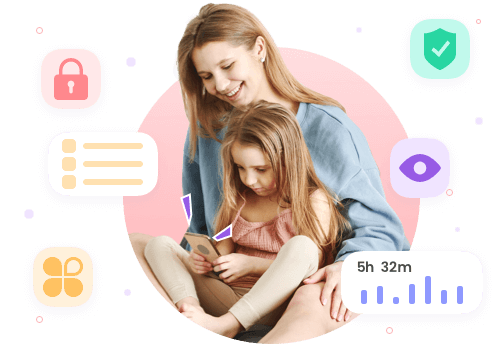
Snapchat Parental Controls: Overview of Features
The purpose of Snapchat Parental Controls is to empower parents to effectively monitor and manage their children’s social media activities, focusing on Snapchat. This app is designed to provide parents with the necessary tools and features to ensure their children’s online safety and well-being.
Activity Monitoring: Snapchat Parental Controls allows parents to monitor their children’s activities, including the ability to monitor the child’s phone screen through screen mirroring technology and remotely access their camera and audio devices.
Screen Time Management: Parents can set limits on the amount of time their children spend on phone, promoting a healthy balance between online and offline activities.
Content Filtering: The app enables parents to filter and block inappropriate content, ensuring a safe and age-appropriate online environment.
App List Management: Parents can view and manage their children’s app lists on their phones, whitelist, blacklist, or set time limits for selected apps.
Geolocation Tracking: Snapchat Parental Controls provides real-time location tracking, allowing parents to know the whereabouts of their children when using the app.
Alerts and Notifications: When the child’s phone receives notifications, such as push notifications from Snapchat, the parents’ phone will also receive them. Additionally, the child’s behavior on the phone can be turned into alerts or notifications based on the parents’ set rules, which will be notified to the parents.
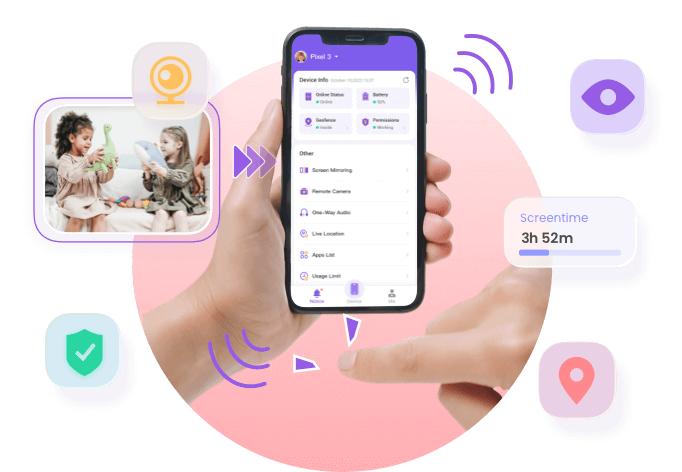
How it works
Understanding the Safety Risks and Challenges of Social Media Apps
Our principle is to provide wisdom in child protection and share parental burdens. Our goal is to equip parents with the knowledge they need to ensure their children’s online safety. Here’s what you can expect to find:
Safety Risks and Concerns
Educating Children to Use Safe App
Latest Online Safety Trends
Child Protection Resources
Snapchat Parental Controls Key Features
Remote Camera
Parents can remotely access the camera on their child’s device, allowing them to monitor their surroundings and ensure their safety.
One-Way Audio
The app enables parents to listen to the audio around their child’s device without the child being aware, providing an additional layer of supervision.
Location Tracker
Parents can track their child’s real-time location using the app’s built-in GPS tracking feature, ensuring their safety and knowing their whereabouts.
Screen Mirroring
With screen mirroring technology, parents can view their child’s phone screen in real-time, allowing them to monitor the apps and activities their child engages in.
Geofence
The geofence feature allows parents to set virtual boundaries for their child’s device. They will receive alerts if their child enters or leaves the designated area, providing peace of mind and ensuring their safety.
Screen Time
Parents can set limits on the amount of time their child spends on Snapchat and other apps, promoting a healthy balance between screen time and other activities.
Content Shield
Parents can filter and block inappropriate content, ensuring a safer and healthier browsing experience for their children on social media platforms.
App Blocker
The app provides the ability to block specific apps, including Snapchat, or restrict access to certain apps during specific times, ensuring responsible and controlled usage.
Notifications and Alerts
Parents receive notifications and alerts on their own device when their child receives messages or notifications on Snapchat, allowing them to stay informed and aware of their child’s online interactions.
FAQ When Use Snapchat Parental Controls
How does Snapchat Parental Controls work?
Snapchat Parental Controls works by allowing parents to monitor and manage their children’s activities on their phones and social media apps. It provides features such as screen mirroring, location tracking, app blocking, and content filtering to ensure a safe online environment for children.
Can I monitor my child’s Snapchat messages and media?
Yes, with Snapchat Parental Controls, you can monitor your child’s Snapchat messages, photos, and videos exchanged on the app. It provides you with access to their Snapchat activities, allowing you to stay informed and ensure their safety.
Can I set time limits for my child’s phone usage?
Absolutely! Snapchat Parental Controls allows you to set screen time limits for your children’s phone usage. You can define specific time durations or schedule breaks to promote a healthy balance between online and offline activities.
How can I block inappropriate content on children’s phones?
With the Content Shield feature, Snapchat Parental Controls enables you to filter and block inappropriate content on children’s phones. You can customize the content filtering settings based on your child’s age and preferences, ensuring they have a safe and age-appropriate online experience.
Snapchat Parental Controls: Safeguarding Childhood, Ensuring Safety
As technology advances, there are understandable concerns about children accessing to new communities and individuals out of their parent’s view and control. Social media platforms like Snapchat can be particularly concerning for parents, as they offer anonymity, making it difficult to track what our kids are sharing and who they’re connecting with. But let’s look at the other side of the coin; with powerful parental controls, Snapchat can be a safe and fun way for kids to stay in touch with friends and family.
In this guide, we’ll explore the different ways parents can safeguard their child’s Snapchat experience, from setting up privacy options to limiting screen time and monitoring their online activity. By taking these simple steps, parents can ensure their children are using Snapchat in a safe and educational ecosystem without sacrificing the fun and social benefits of the platform. So, let’s dive in and discover how to ease our kids into Snapchat without the usual risks.
Read More
The Rise of Snapchat and Its Appeal to Children
Snapchat is one of the most popular social media platforms among children and teenagers. It lets you share photos and videos that vanish quickly, a cool way to connect with pals. Apart from that, fun filters and unique bits like Snap Maps are a hit with the young crowd.
However, with this popularity comes a concern for parents. Snapchat’s fleeting content makes it difficult to track our kids’ posts and chat partners. The anonymity of the platform increases the risk of malicious and shady things approaching our children. As parents, it’s our responsibility to ensure our children do not misuse or overuse Snapchat.
The Potential Risks of Using Snapchat
While Snapchat can be a fun and engaging platform, it’s important for parents to be aware that not everything in the Snapchat is for kids. One of the biggest concerns is the possibility of cyberbully. Kids may be exposed to harmful interactions due to the transient nature of Snapchat’s content.
Another risk is the potential for inappropriate content. In Snapchat, the chance is that kids may receive photos or videos at odds with their age suitability. Additionally, the platform’s Discover feature showcases content from various media outlets, some of which may not be appropriate for children.
Finally, there’s the concern of online trolls, predators, and hackers. As the matter stands, parents are supposed to monitor their children’s activity and teach them not to share personal information with strangers online.
Understanding Snapchat’s Parental Controls
Snapchat offers several parental controls that can help you monitor and limit your child’s activity on the platform. These include:
- Snap Map: This feature allows you to see your child’s location on a map. You can also share your location with your child, making it a fun way to stay connected.
- Privacy Settings: You can control who can send your children snaps and view their stories. You can also choose to restrict who can see their location on Snap Map.
- Screen Time Limits: You can set a daily time limit for your child’s use of Snapchat. Once the limit is reached, they won’t be able to access the app until the following day.
- Restrict Sensitive Content: This feature filters out salacious content and can be turned on or off in the app’s settings.
By utilizing these parental controls, you will be noticed when your child is using Snapchat.
How to Set Up and Use Parental Controls on Snapchat
Setting up parental controls on Snapchat is a simple process. Here’s how to do it:
- Open Snapchat and tap your profile icon in the top left corner.
- Tap the gear icon in the top right corner to access your settings.
- Scroll down and you can see “PRIVACY CONTROL” section to adjust your privacy settings.
- Tap “See My Location” to adjust your location settings. You may open “Ghost Mode” that your friends can’t see your location or close this mode to choose between “My Friends”, “My Friends, Ecxept…”, or “Only these friends…”.
- To set up screen time limits, go to your iPhone’s settings and select “Screen Time.” From there, you can set a daily limit for Snapchat.
Tips for Monitoring Your Child’s Snapchat Activity
The parental controls are a multi-functional tool to limit your child’s activity on Snapchat. Here are some tips for keeping your child safe on Snapchat:
- Set boundaries
- Teach your child about what’s appropriate to share on social media and set clear boundaries for what they can and can’t do on Snapchat.
- Be aware of their friends:
- Check who your children is connecting with on Snapchat and talk to them about the importance of only connecting with people they know in real life.
- Check their snaps
- Take some time to look at your child’s snaps and stories to see what they’re sharing. If you see something concerning, talk to them about it.
- Teach them about cyberbullying
- Teach your child the dangers of cyberbullying and encourage them to speak up if they or someone they know is being bullied online.
Other Ways to Ensure Online Safety for Children
In addition to setting up parental controls, there are other steps to ensure your child’s online safety. These include:
- Setting up parental controls on other devices
- Teach to your child about online safety
- Monitoring their activity on other social media platforms
- Keeping an open dialogue
The Importance of Communication and Education
While setting up parental controls and monitoring your child’s activity is essential, open and honest communication with your children about their online activity is a crucial step forward. By educating them on the potential risks and empowering them to make safe choices online, you can give them an age-appropriate experience on Snapchat and other social media platforms in their day-to-day lives.
Common Misconceptions About Snapchat and Parental Controls
There are several misconceptions about Snapchat and parental controls that parents should be aware of. For example, some parents believe that Snapchat’s content disappears completely, making it impossible to monitor. However, there are ways to save and screenshot content on the platform.
Additionally, some parents may believe that setting up parental controls is enough to ensure their child’s safety on Snapchat. Actually these parenting tools should be used in conjunction with other safety measures. For instance, perhaps allow phone use after chores, homework, or family time as a reward, or set a no-phone zone such as the lunch table.
Frequently Asked Questions About Snapchat Parental Controls
Here are some common questions parents may have about setting up parental controls on Snapchat:
- Can I monitor my child’s activity on Snapchat without them knowing?
- No, Snapchat will notify your child if you’ve enabled parental controls on their account.
- Can I limit who my child can contact on Snapchat?
- Yes, you can control who can send your child snaps and view their stories.
- Can I see the content my child has shared on Snapchat?
- Yes, you can view your child’s snaps and stories by logging into their account on another device or using a third-party app.
- Can I turn off Snap Map?
- Yes, you can turn off Snap Map or limit who can see your child’s location in the app’s settings.
Conclusion
Snapchat can be a fun and engaging platform for children and teenagers on condition that parents take steps to ensure their child’s safety. By utilizing parental controls, monitoring their activity, and teaching them about online safety, parents can help their children choose safe and healthy content on Snapchat and other social media platforms. Remember, communication and education are vital to keeping our kids safe online.
Read Less
Get the App!
Download and install Snapchat Parental Controls. You can visit the official website: FlashGet Kids, or you can go to Google Play and App Store to download the newest version.
